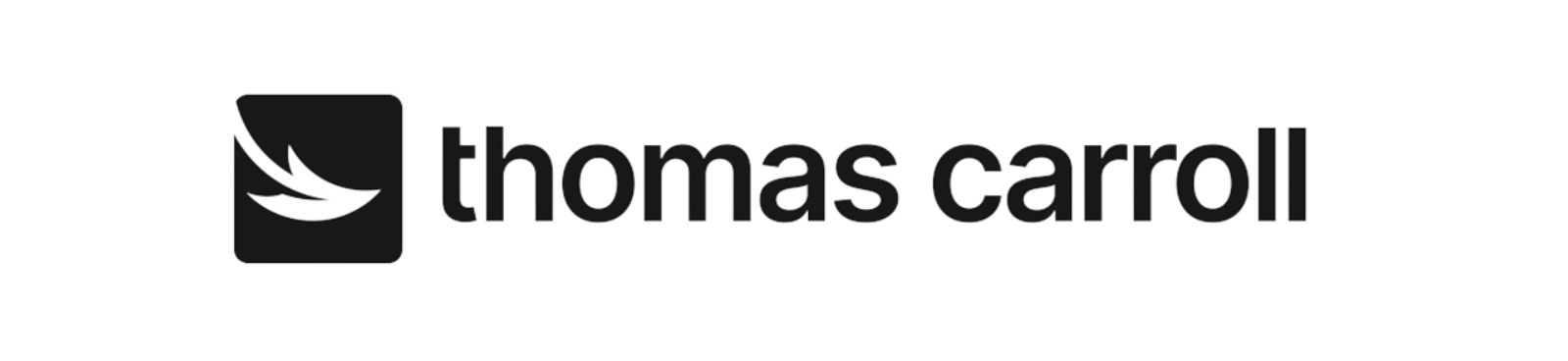A recent report showed that a staggering 90% of all cyber security breaches are caused by human error. With that being said, educating your employees on how easily a breach can happen is the first step to protecting your business.
A cyber incident can happen as a result of something simple, such as losing your mobile phone, misplacing a memory stick, leaving a paper file on a train, emailing information to the wrong person or opening a phishing email. It’s important for employees to realise the implications of their actions when handling your data and IT systems. In this article, you will learn how a breach could be caused and what to communicate to your workforce to help them avoid one.
Keeping devices safe
Company devices can contain all manner of sensitive information such as copyrighted materials, patented technologies and personal data. Keeping devices secure does not mean becoming paranoid, but simply forming good habits. For example, your employees should:
- Never leave a device unattended in a public place
- Only allow others to use their device with their express approval and supervision
- When they leave their device, make sure it is protected with a lock screen
- Make sure that their device is set to automatically lock after a few minutes of inactivity, in case they forget to lock it
If an employee suspects someone might have used their device without their permission, or if they suspect someone has done something that could put the system in jeopardy, they should contact their manager and/or IT service provider immediately.
Safeguarding the workplace
Hackers gain access to a system by physically breaching a company’s security measures. Typically, once someone has gained access to a building, he or she will be able to move around freely. It is important that employees follow these tips:
- Don’t allow any unauthorised visitors into the workplace
- If someone claims to be there to see someone, confirm with that person that he or she is expecting a guest
- Make sure that the co-worker comes out to greet the guest and escorts him or her around whilst the guest is on site
- Be sure to close and lock offices, filing cabinets, lockers or anything else that could contain sensitive information
Protecting portable media
Sometimes employees may find themselves transporting files on a memory stick, portable hard drive or other portable devices. When using portable devices, they should:
- Password protect files
- Store important, sensitive and personal data on a separate device. This way if a device is stolen or lost, whoever finds it won’t have access to their important information
- Back up data so that if they lose a portable device, they’re not losing their only copy of the data
- Do not leave devices unattended where they can be stolen or accessed
- Install updates, especially antivirus software and operating systems
- Avoid public Wi-Fi. Cyber criminals set up hot spots in public places like cafés, airports and hotels to try to get unsuspecting business travellers to connect. If they’re going to use a Wi-Fi network, they should make sure that they can trust its source and that the network they access is encrypted
Have any questions?
Educating your employees on the importance of cyber security is one of several steps that you can take to protect your business from a breach or hack. For further advice, please contact our Cyber Executive, Emma Francis on 01792 704317 or at emma.francis@thomas-carroll.co.uk today.
For more advice on how to protect your business against cybercrime, take a look at our Cyber, Data and Crime Risks brochure below: